Thinking of buying a laser
1. How do I choose the right machine?
Ask yourself what you will be using the machine for. Laser Cutters can cut and engrave a wide range of material including acrylic, wood, textiles, card and engraving laminate, so deciding which subject areas will be using the Laser Cutter, what they will be using it for and which materials will be cut, are the three most important questions to ask first. These determine which machine will best meet your needs.
2. How much power do I need?
Should you buy the highest possible wattage machine that you can afford? Not necessarily. The quality of the optics is what really enhances the machine?s performance. This means that wattage performance can vary across manufacturers, which is why it is really important to see machines in operation.
3. Why is bed size important?
The majority of Laser Cutters are available in standard bed sizes from A3 to A1. Obviously the bigger the bed, the more jobs you can produce at once time. It also depends on the material sizes you will be using with the laser. Think carefully about your requirements, but also remember, you can?t increase your bed size in the future without buying another Laser Cutter!
4. Do I need extraction?
Yes, all odours from Laser cut materials should be efficiently extracted in the classroom. Check to make sure your chosen supplier can supply suitable laser extraction. Also, look out for additional safety features such as an ?auto cut off? which ensures the Laser Cutter won?t operate without extraction in operation.
5. How much room/space will I need in my classroom?
With machine sizes varying from small desktop machines to larger floor standing units, this is a key consideration. Will the machine actually fit through a standard doorway? Will you need to move things around to accommodate the Laser Cutter? Laser Cutters and extraction units typically range between a footprint of 1sqm for a desktop style of machine to 2sqm for the larger freestanding models and need to be sited approx. 30cms away from a wall for ventilation purposes.
6. What materials can I use in a Laser Cutter?
You can cut and engrave a wide range of materials such as acrylics, wood, engraving laminate, fabrics and polypropylene ? just some of the more popular materials.
7. Are there any materials I can?t use?
Yes, any material containing PVC is deemed not suitable due to the release of chlorine gas which is harmful to breathe and can potentially damage your Laser Cutter. Metals cannot be cut or engraved but the use of a special marking paste applied to the surface, will enable metals to be marked by the laser. Be sure to check the MSDS (Material Safety Data Sheet) for all materials you use on a Laser Cutter.
8. What else do I need to get started?
Once your machine has been delivered and installed, you need to know how to use it ? so make sure your supplier provides comprehensive training. Technology Supplies offers a full onsite training session for you and your colleagues. You will also need a PC with the appropriate drivers installed, which will be covered during your training, as well as a vector drawing package.
9. Is a Laser Cutter easy for me and my students to use?
Yes, once you've had the training, the laser itself is so user friendly; you and your students will pick it up in no time. Your designs are produced in your vector drawing package, sent to the machine via a printer driver and the Laser Cutter does the rest. For peace of mind, ensure your supplier can offer lifetime technical support and a comprehensive warranty.
10. Can I afford it?
A Laser Cutter can look like a big purchase to make outright but there are many more affordable payment options available to make it easier than you might think to bring this technology to your workshop. How about a joint purchase with another department within the school? Laser Cutter s offer lots of cross curricular opportunities. It can also be a money saver for your school by using it to produce school signage or perhaps raising funds through ?business enterprise? activities such as designing, creating and selling personalized products.
- Pre:None
- Next:Laser cutting machine operatin 2017/3/20